Ultimate Guide to Red Dead Redemption 2 Mods in 2025
Explore the exciting world of Red Dead Redemption 2 modding in 2025, featuring immersive gameplay enhancements, easy installation tips, and popular mods to elevate your experience.
The modding scene for Red Dead Redemption 2 has evolved significantly since the game's release, offering cowboys and cowgirls across the digital frontier unprecedented ways to enhance their experience in Rockstar's masterpiece. Whether you're looking to skip the snowy prologue for your umpteenth playthrough or transform into a saloon girl while hunting legendary animals, the mod community has got you covered. As we roll into 2025, let's saddle up and explore the wild west of RDR2 modding.
How to Install Red Dead Redemption 2 Mods
Installing mods for Red Dead Redemption 2 might seem daunting at first, especially for greenhorns, but it's simpler than breaking a wild mustang. The most straightforward method involves manually placing files in the right folders.
For ASI files, simply drop them into the folder where your game executable is located. For more complex mods, you'll need a mod loader. While Lenny's Mod Loader is popular, many users recommend using version 8.01 rather than the latest release to avoid compatibility issues.
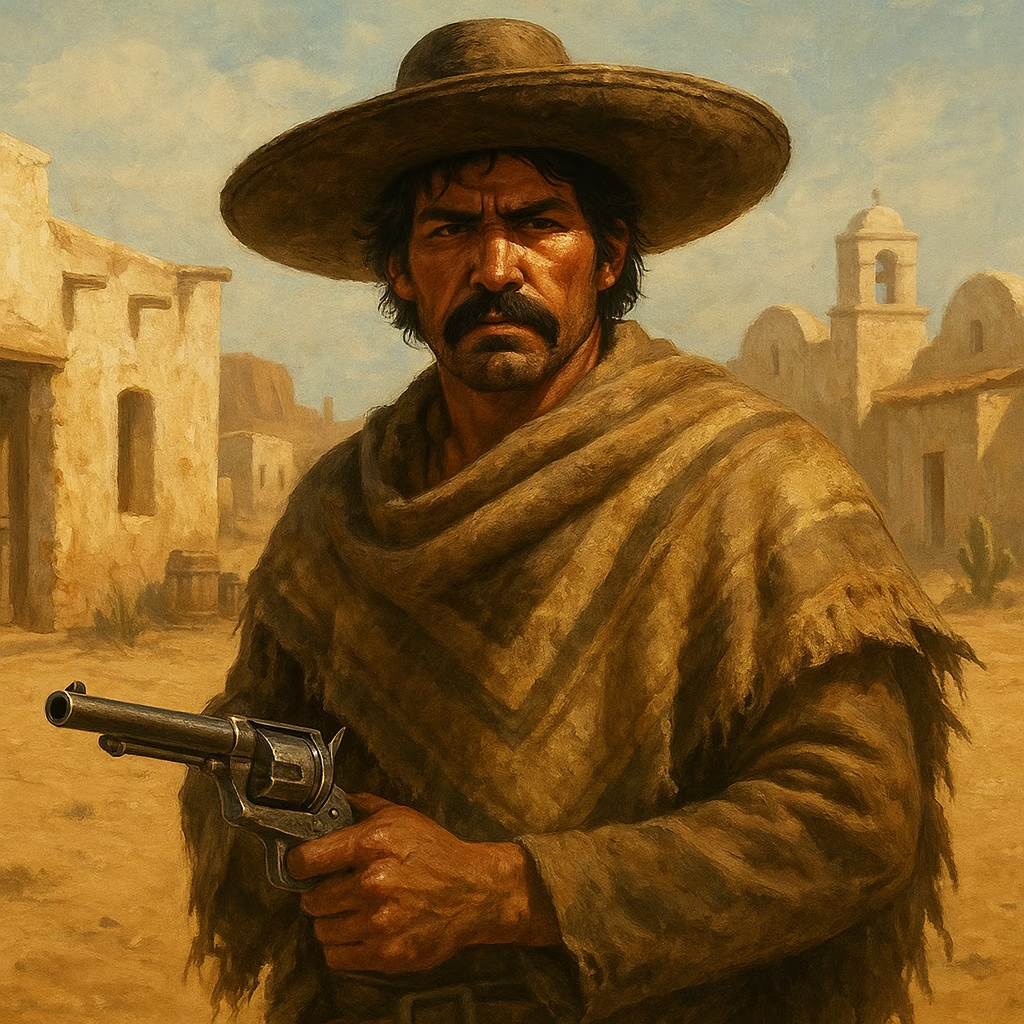
Here's a quick step-by-step guide that's slicker than a snake oil salesman:
-
Download your desired mod from trusted sources like Nexus Mods
-
Extract the files to a temporary location
-
Read the installation instructions (seriously, don't skip this step)
-
Place the files in their appropriate locations, usually in the game's main directory
-
For YMT, XML, and similar files, create separate folders within the IML directory to avoid overwriting conflicts
As one experienced modder puts it: "Just drop files with ymt, xml, all those strange names into IML folder, making sure each mod you install is in their own folder because most of these mods have their own xml so you don't overwrite."
Popular Red Dead Redemption 2 Mods in 2025
The mod landscape has expanded faster than the railroad across the American frontier. Here are some standout mods that have the community hollerin' with excitement:
Gameplay Hotkeys
This game-changer allows you to assign hotkeys to frequently used items like binoculars, making hunting more immersive. As one user raved, "Totally changes the immersion of hunting! Thank you so much for your work on this!!!"
The mod does have a minor quirk – you'll need to equip items in the wheel once each time you run the game, and it momentarily stops your character when you use a hotkey. Still, it's handier than a pocket on a shirt for quick access to your gear.
Physical World Maps
A newer mod that's gaining traction allows you to view maps from your character's perspective, dramatically enhancing immersion. The creator is even working on town and city maps, making navigation feel authentic to the era.
Horse Stats Maximizer
For those who reckon their four-legged partner deserves better, this mod maxes out all horse statistics except bonding (which starts at level 1). This gives you powerful steeds without completely eliminating the satisfaction of developing that special connection with your horse.
Gold Missions Mod
This nifty addition automatically marks all mission tasks as completed with gold ratings, perfect for players doing a speed run or those who've already earned their stripes in previous playthroughs and just want to enjoy the story.
Do Mods Affect Achievements?
This question has caused more debate than a political rally in Valentine. The straight-shooting answer is: it depends on the mod.
Most mods that don't alter core game files won't interfere with Steam achievements. However, some users report that certain mods, particularly those that significantly alter gameplay mechanics, can disable achievement tracking.
One veteran player with over 2,000 hours in the game confirms: "The above mods do NOT prevent Steam Achievements, nor do they give them to you without earning them."
If you're concerned about achievements, your best bet is to create separate installations – one vanilla version for achievement hunting and one modded version for when you want to get creative. As one player advises, "If you do mod your game, you should have a separate install so you can play that fully offline and not risk any bans."
Tips for a Smooth Modding Experience
Even the most experienced gunslingers can run into trouble with mods. Here are some tips to keep your game running smoother than Tennessee whiskey:
-
Backup your saves before installing any mods – don't be caught with your pants down if something goes wrong
-
Don't go hog-wild with installation – too many mods can lead to compatibility issues and crashes
-
Check mod compatibility – some mods play together about as well as rival gangs
-
Keep your game updated – but be aware that game updates might break existing mods
-
Join modding communities – places like Nexus forums or Discord servers can help troubleshoot issues faster than a quickdraw
The Future of Red Dead Redemption 2 Modding
As we push deeper into 2025, the Red Dead Redemption 2 modding community continues to push boundaries. Creators are developing increasingly sophisticated tools that allow for custom missions, new character models, and even multiplayer roleplaying experiences through platforms like REDM.
"I am an avid roleplayer on one of the Twitch RP servers where I take the role of an alchemist and Emerald Ranch hand," shares one enthusiast. "It allows many of us to tell our own tales that can turn into any kind of story for fun."
The modding scene for Red Dead Redemption and Red Dead Redemption 2 represents what gaming is all about – extending and personalizing experiences to squeeze every last drop of enjoyment from a beloved title. Whether you're looking to enhance immersion, add convenience, or completely transform your gameplay, there's likely a mod out there with your name on it, partner.
Just remember to mod responsibly, and you'll be enjoying the enhanced wild west experience faster than you can say "You're alright, boah!"